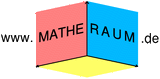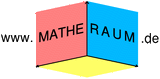italienisch < Sonstiges (Sprachen) < Sprachen < Vorhilfe
|
| Status: |
(Frage) überfällig  | | Datum: | 16:11 Fr 11.04.2008 | | Autor: | Evrika |
| Aufgabe | Regulazioni Elettriche
Le regolazioni su questo modello possono essere effettuate tramite il telecomando in dotazione RM-943.
Telecomando
1. Premere il pulsante VCR/TV/DVD finche non síllumina la spia del TV.
2. Tener premuto il bottone giallo per circa 5 secondi finche la spia del TV lampeggia rapidamente.
3. Premere 99999. Tutte e tre le spie dovrebbero illuminarsi.
il telecomando e impostato in Modalita di Servizio.
4. Premere due volte il pulsante di video standby sul telecomando. "TT-" apparira nellángolo superiore destro dello schermo. Verranno visualizzate anche altre informazioni di servizio.
5. Premere MENU sul telecomando per visualizzare il menu sullo schermo.
6. Per far tornare il telecomando alle funzioni normali, ripetere le fasi 1 e 2 poi premere 00000. Tutti etre le spie dovrebbero illuminarsi. Il telecomando sara cosi impstat per le funzioni normali.
Schero (G2), Bilanciamento del bianco (Regolazione in modo service con il telecomando).
Regolazione G2
1. Immettere no segnale.
2. Selezionare VIDEO1.
3. Alimentare i catodi R, G e B del tubo CRT con una tensione estema di 175 +/- 0,5 V DC.
4. Osservando Iímmagine, regolare il comando G2 [SCREEN] aul focus pack rispetto al punto in cul scompalono le ritracce.
Messa a Fuoco
1. Immettere un segnale di punti dal generatore di monoscopio.
2.Regolare la messa a fuoco aul focus pack per ottenere la migliore messa afuoco nel centro dello schermo.
Mettere a fuoco solo la zona centrale dello schermo: apparira lànello magent. In questo caso regolare la messa afuoco per una visione uniforme.
Regulazione del Bilanciamento del bianco
1. Ricevere un segnale tutto bianco.
2. Attivare il Service Mode premendo TEST, TEST e MENU sul telecomando.
3. Selezionare "Service" sullo schermo e premere OK.
4. Comparira il menu.
5. Impostare Iìmmagine su MAX.
6. Impostare "R DRIVE" su 41.
7. Regolare "G DRIVE" e "B DRIVE" in modo da ottimizzare il bilanciomento del bianco.
8. Premere il tasto OK per salvare i dati di ogni elenento.
9. Impostare Iìmmagine su MIN.
10. Impostare "R CUT-OFF" su 31.
11. Regolare "G CUT-OFF" e"B CUT-OFF" con i tasti sinistro e destro in modo da ottimizzare il bilanciamento del bianco.
12. Premere il tasto OK per salvare i dati di ogni elemento.
Regolazione del colore sub
1. Immettere un segnale di barre di colore.
2. Collegare un oscilloscopio a CN9603 pin 1 CB board
3. Attivare il SERVICE MODE.
4. Scegliere "Service".
5. Attivare il modo Sub Color.
6. Regolare i dati in modo che il lato destro delle forme dónda abbia la stessa luminosita.
|
Kann mir vielleicht jemand, den ganzen Text übersetzen. Ich würde dafür sehr
dankbar sein!
|
|
| |
|
| Status: |
(Mitteilung) Reaktion unnötig  | | Datum: | 16:23 So 13.04.2008 | | Autor: | matux |
$MATUXTEXT(ueberfaellige_frage)
|
|
|
|